library(knitr)
## Warning: package 'knitr' was built under R version 3.0.3
opts_knit$set(global.par=TRUE)
opts_chunk$set(cache.extra = rand_seed,fig.align='center')
set.seed(21)
Contents
- Linear regression summary and idea
- Univariate
- Continous predictor
- Interpreting the output
- Residual diagnostics
- Categorical predictor
- Continous predictor
- Multiple linear regression
Linear regression summary and idea
http://sites.uclouvain.be/selt/files/medias/unamur-regression-lineaire-module20.swf
Univariate linear regression
Univariate means that we have one predictor (independent) variable only. This predictor can be continous or categorical. We will first look at the continous case, because that is easier to understand, and move to the categorical case then.
Univariate linear regression with continous data
A simple linear regression model allows modelling the dependence of a continuous response y on a single linear predictor x
The relationship between age and lung capacity
load("../Data/lung.Rdata")
head(lung)
## LungCap Age Height Smoke Gender Caesarean
## 1 6.475 6 62.1 no male no
## 2 10.125 18 74.7 yes female no
## 3 9.550 16 69.7 no female yes
## 4 11.125 14 71.0 no male no
## 5 4.800 5 56.9 no male no
## 6 6.225 11 58.7 no female no
attach(lung)
plot(Age,LungCap,main="Relation between age and lung capacity"
, col="green",las=1, xlab="Age of the patient", ylab="Lung capacity") #las represents the style of axis labels (0=parallel, 1=all horizontal, 2=all perpendicular to axis, 3=all vertical)
mod=lm(LungCap~Age) # the linear model function
abline(mod,lwd=2,col="grey")
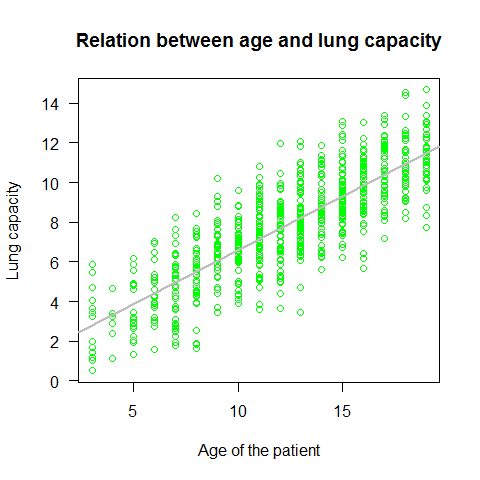
summary(mod)
##
## Call:
## lm(formula = LungCap ~ Age)
##
## Residuals:
## Min 1Q Median 3Q Max
## -4.780 -1.020 0.000 0.979 4.265
##
## Coefficients:
## Estimate Std. Error t value Pr(>|t|)
## (Intercept) 1.1469 0.1835 6.25 7.1e-10 ***
## Age 0.5448 0.0142 38.48 < 2e-16 ***
## ---
## Signif. codes: 0 '***' 0.001 '**' 0.01 '*' 0.05 '.' 0.1 ' ' 1
##
## Residual standard error: 1.53 on 723 degrees of freedom
## Multiple R-squared: 0.672, Adjusted R-squared: 0.671
## F-statistic: 1.48e+03 on 1 and 723 DF, p-value: <2e-16
Important points on the lm summary:
1) Residuals summary: The residuals are the difference between the actual values of the variable that is beeing predicted and predicted values from the regression. If the difference of the means is close to 0 (like in this case) that means that the residuals are normally distributed 2) Estimate for the intercept (null H -> estimate = 0) 3) Estimate for the age (slope; null H -> slope = 0 ) 4) Residual standard error of 1.526 (measure of variation of observations around regression line). For a normal distribution, the ideal would be that the 1st and 3rd quantiles from the residuals summary are 1.5 +/- the std error. 5) R-squared and adjusted R-Squared. Higher is better with 1 being the best. Corresponds with the amount of variability in what you’re predicting that is explained by the model (be aware thaT While a high R-squared indicates good correlation, correlation does not always imply causation) 6) F-stat (the null hypothesis implies that all estimates are 0). Takes the parameters of our model and compares it to a model that has fewer parmeters. In theory the model with more parameters should fit better. If the model with more parameters (your model) doesn’t perform better than the model with fewer parameters, the F-test will have a high p-value (probability NOT significant boost). If the model with more parameters is better than the model with fewer parameters, you will have a lower p-value.
Full list of attributes
attributes(mod)
## $names
## [1] "coefficients" "residuals" "effects" "rank"
## [5] "fitted.values" "assign" "qr" "df.residual"
## [9] "xlevels" "call" "terms" "model"
##
## $class
## [1] "lm"
Selection of the coefficient?s attribute
mod$coefficients
## (Intercept) Age
## 1.1469 0.5448
Working with the List Objects
mod$fitted.values[1:50] # the first 50 values from the fitted.values variable
## 1 2 3 4 5 6 7 8 9 10
## 4.416 10.954 9.864 8.775 3.871 7.140 5.506 7.140 9.320 7.140
## 11 12 13 14 15 16 17 18 19 20
## 11.499 10.409 7.685 6.595 6.595 8.230 9.320 5.506 7.140 8.775
## 21 22 23 24 25 26 27 28 29 30
## 4.416 5.506 9.864 7.140 7.140 7.685 7.685 6.050 3.326 10.954
## 31 32 33 34 35 36 37 38 39 40
## 3.326 8.230 8.230 8.230 7.685 6.595 4.416 6.050 7.140 10.409
## 41 42 43 44 45 46 47 48 49 50
## 8.775 10.409 5.506 7.685 4.416 7.140 7.140 7.685 10.409 4.961
plot(Age,LungCap,main="Relation between age and lung capacity"
, col="green",las=1, xlab="Age of the patient", ylab="Lung capacity")
abline(mod,lwd=2,col="grey")
points(Age,mod$fitted.values, pch=20, col=2)
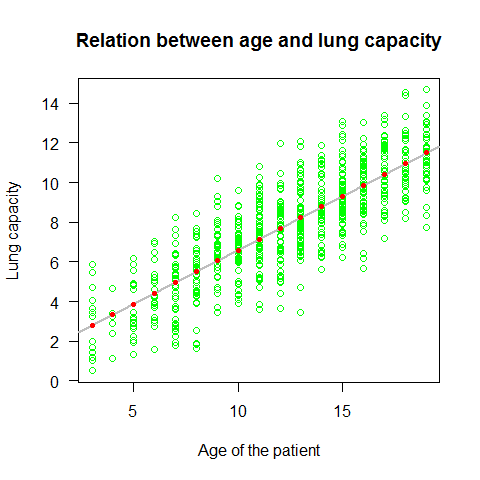
Plotting the residuals
plot(Age,mod$residuals,pch=20,col="blue" )
abline(h=0, lwd=3)
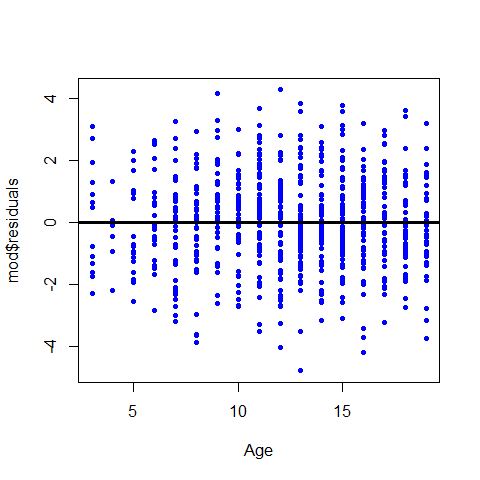
Plot the regression line
plot(Age,LungCap,main="Relation between age and lung capacity"
, col="green",las=1, xlab="Age of the patient", ylab="Lung capacity")
abline(mod,col=2,lwd=4)
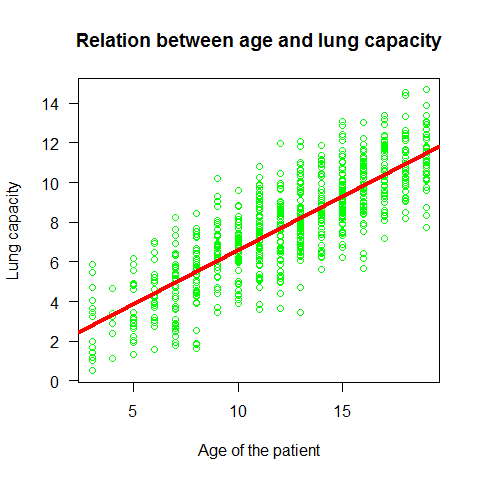
Example2 simple regression
Example to appreciate Residuals and Residual Standard error
x1=c(1,2,3,4,5)
y1=c(1,2,3,100, 200)
plot(x1,y1, xlim=c(0,5), ylim=c(-100,200))
abline(h=0)
mod2=lm(y1~x1); abline(mod2,col=2,lwd=3)
summary(mod2)
##
## Call:
## lm(formula = y1 ~ x1)
##
## Residuals:
## 1 2 3 4 5
## 39.0 -9.6 -58.2 -10.8 39.6
##
## Coefficients:
## Estimate Std. Error t value Pr(>|t|)
## (Intercept) -87.6 49.5 -1.77 0.175
## x1 49.6 14.9 3.32 0.045 *
## ---
## Signif. codes: 0 '***' 0.001 '**' 0.01 '*' 0.05 '.' 0.1 ' ' 1
##
## Residual standard error: 47.2 on 3 degrees of freedom
## Multiple R-squared: 0.786, Adjusted R-squared: 0.715
## F-statistic: 11 on 1 and 3 DF, p-value: 0.045
points(x1,mod2$fitted.values, pch=20, col="blue",cex=3)
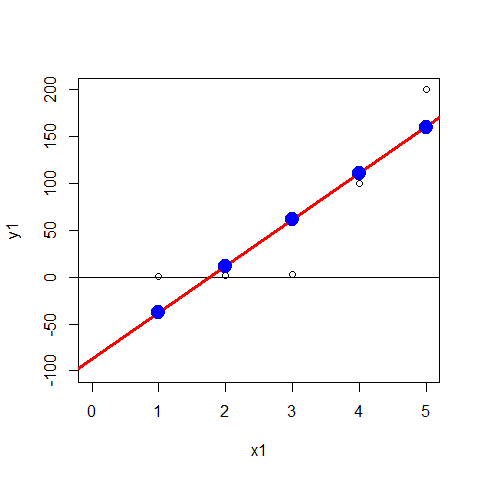
plot(x1,mod2$residuals,pch=20,col="blue" ); abline(h=0, lwd=3)
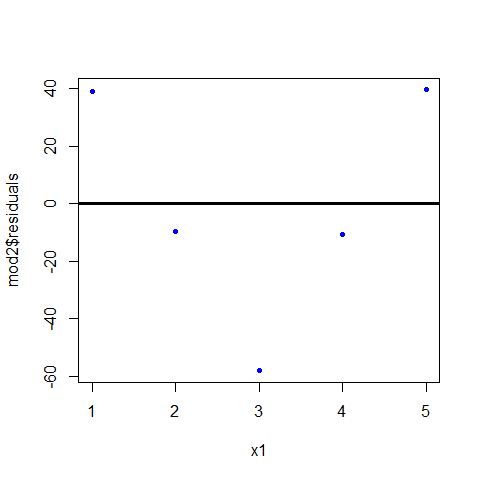
z are the residuals of the model (mod2), we can see them on the summary
z1=c(39.0,-9.6, -58.2, -10.8, 39.6)
As we said, in regression, the total sum of squares helps to express the total variation of the y’s
SumSquares <- function(x) sum(x^2)
SumSquares(z1) #6685.2
## [1] 6685
Residual Standard Errors for any linear model
ResSE = function(mymodel) sqrt((sum(mymodel$residuals^2)/ mymodel$df.residual)/length(mymodel$df.residual))
ResSE(mod2) #47.20593, the same as shown in the summary
## [1] 47.21
ResSE(mod)
## [1] 1.526
sqrt(deviance(mod2)/df.residual(mod2)) #47.20593
## [1] 47.21
Model validation: do we meet the main assumptions of the linear regression?
1) Y values (or the errors) are INDEPENDENT (independence) 2) Y values can be expressed as a LINEAR function of X (linearity) 3) Variation of observations around the regression line (the residual standard error) is CONSTANT (homoscedasticity) 4) For a given X value, Y values (or the errors) are NORMALLY DISTRIBUTED (normality)
In relation to the first assumption, it is important to think about the study design / data collection, if we need to include random effects (see mixed models later on), or if we can have potential bias from spatial and temporal autocorrelation.
All the other assumptions can be checked by checking the residuals
par(mfrow=c(2,2))
plot(mod)
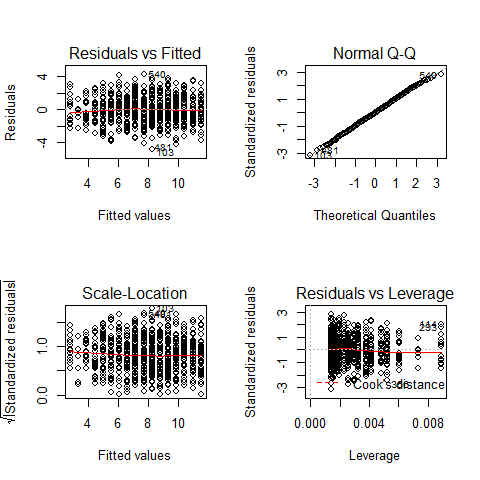
par(mfrow=c(1,1))
TOP-LEFT PLOT: Residual vs Fitted fitted values vs residuals; we should not see patterns here, red line relatively flat
TOP-RIGHT PLOT: Normal Q-Q to check the normality of the residuals; the x axis is the expectation for a normal distribution, and the y axis the observed residuals
BOTTOM-LEFT PLOT: Scale-Location The third plot is similar to the one above it, but on a different scale; it shows the square root of the standardized residuals (where all the values are positive) against the fitted values. If there was a problem, such as the variance increasing with the mean, then the points would be distributed inside a triangular shape, with the scatter of the residuals increasing as the fitted values increase. But there is no such a pattern here.
BOTTOM-RIGHT PLOT: Residuals vs Leverage This plot shows standardized residuals as a function of leverage, along with Cook’s distance for each of the observed values of the response variable. The point of this plot is to highlight those y values that have the biggest effect on the parameter estimate problem, this is, points are close to cook’s distance contour’
Further analysis on linear model residuals.
shapiro.test(mod$residuals) #normally distributed
##
## Shapiro-Wilk normality test
##
## data: mod$residuals
## W = 0.999, p-value = 0.9614
hist(mod$residuals, freq=F,breaks=20)
lines(density(mod$residuals))
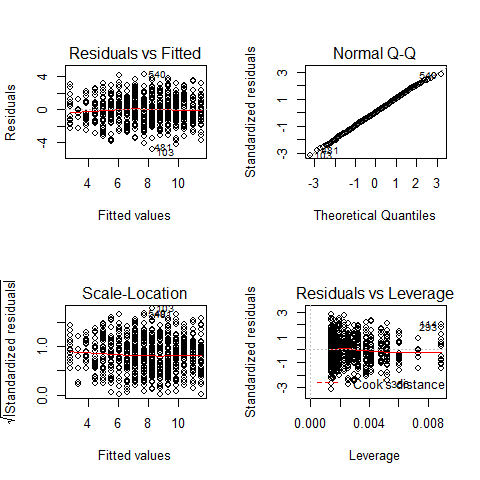
plot(Age,LungCap,main="Relation between age and lung capacity"
, col="green",las=1, xlab="Age of the patient", ylab="Lung capacity")
abline(mod,lwd=2,col=2)
points(Age[114],LungCap[114],pch=20) #to highlight a specific point
points(Age[293],LungCap[293],pch=20)
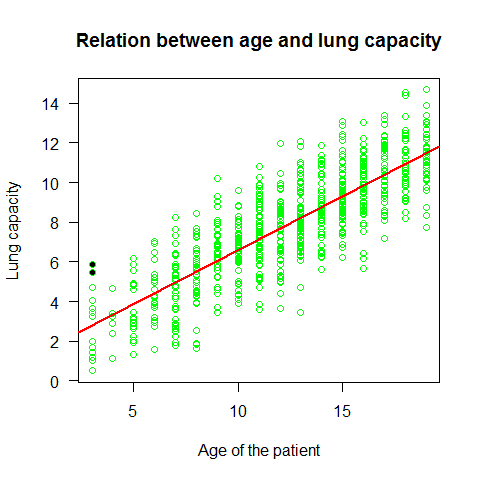
detach(lung)
The Lung Capacity linear regression met the assumptions of a linear regression.
Example3 simple regression
Now an example that doesn?t met these assumptions. This data shows the decay of a biodegradable plastic in soil: the response, y, is the mass of plastic remaining and the explanatory variable, x, is duration of burial.
load("../Data/problems.RData")
attach(problems)
plot(x,y)
mod1=lm(y~x,problems)
abline(mod1,col="red")
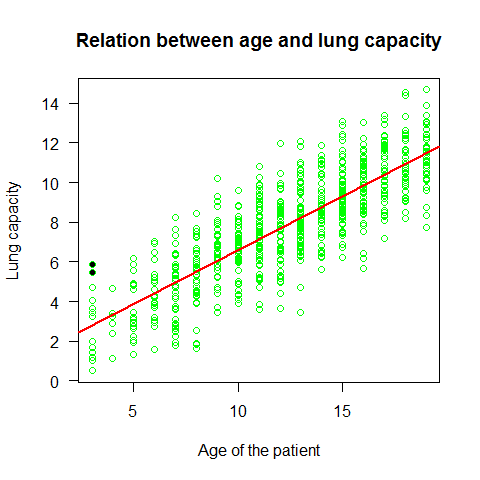
summary(mod1)
##
## Call:
## lm(formula = y ~ x, data = problems)
##
## Residuals:
## Min 1Q Median 3Q Max
## -3.273 -0.790 0.185 0.846 3.198
##
## Coefficients:
## Estimate Std. Error t value Pr(>|t|)
## (Intercept) 8.7441 0.6024 14.52 2.3e-15 ***
## x 0.6911 0.0979 7.06 6.3e-08 ***
## ---
## Signif. codes: 0 '***' 0.001 '**' 0.01 '*' 0.05 '.' 0.1 ' ' 1
##
## Residual standard error: 1.5 on 31 degrees of freedom
## Multiple R-squared: 0.616, Adjusted R-squared: 0.604
## F-statistic: 49.8 on 1 and 31 DF, p-value: 6.32e-08
par(mfrow=c(2,2))
plot(mod1)
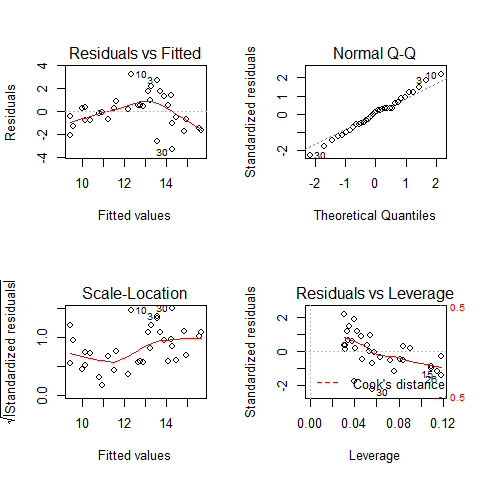
par(mfrow=c(1,1))
Assumption of linearity and homoscedasticity (top-left plot) are hardly met in this example.
Example4 simple regression
Relation between decay and time
decay <- read.delim("../Data/Decay.txt")
summary(decay)
## time amount
## Min. : 0.0 Min. : 8.2
## 1st Qu.: 7.5 1st Qu.: 21.5
## Median :15.0 Median : 35.0
## Mean :15.0 Mean : 42.1
## 3rd Qu.:22.5 3rd Qu.: 57.5
## Max. :30.0 Max. :125.0
attach(decay)
plot(time,amount)
mod3=lm(amount~time)
abline(mod3,lwd=2,col=2)
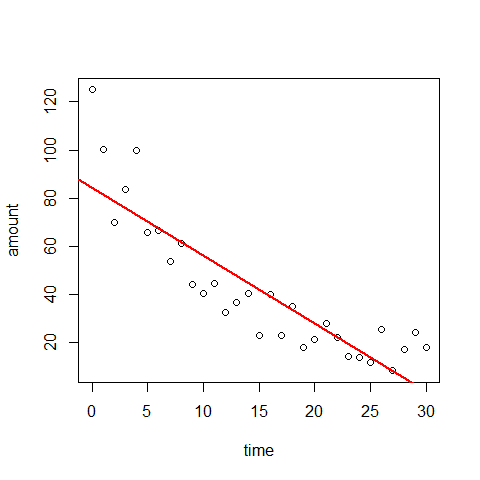
par(mfrow=c(2,2))
plot(mod3)
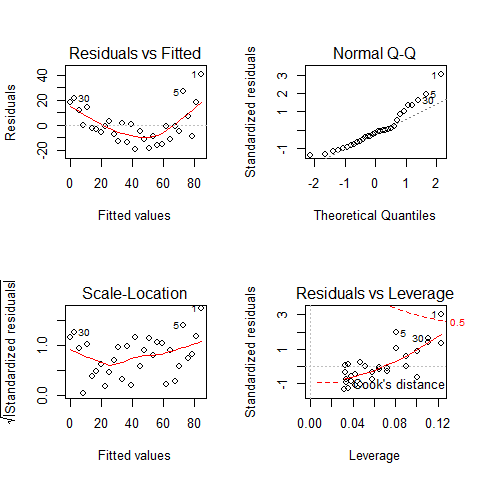
par(mfrow=c(1,1))
Plot1: residuals against the fitted values (upper-left plot) which shows very pronounced curvature; most of the residuals for intermediate fitted values are negative, and the positive residuals are concentrated at the smallest and largest fitted values. This plot should not shown pattern of any sort. This suggests systematic inadequacy in the structure of the model.
Plot 2 : does not show normality
par(mfrow=c(1,1))
shapiro.test(mod3$residuals) # no normally distributed
##
## Shapiro-Wilk normality test
##
## data: mod3$residuals
## W = 0.9214, p-value = 0.0257
hist(mod3$residuals, freq=F,breaks=20)
lines(density(mod3$residuals))
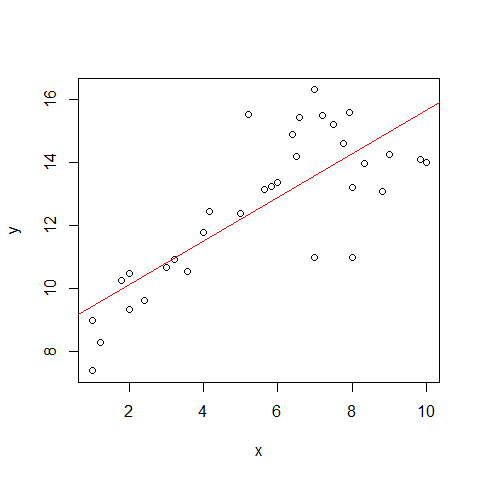
Plot 3: a positive-valued version of the first graph; it is good to detect non-constancy of variance (heteroscedasticity), which shows up as a triangular scatter.
Plot 4: shows a pronounced pattern in the standardized residuals as a function of the leverage. The graph also shows Cooks distance, highlighting the identity of particularly influential data points.
plot(time,amount) #there is a non-linear trend, maybe quadratic
abline(mod3,lwd=2,col=2)
#Highlight the influencial points
points(time[1],amount[1],pch=20,cex=1.5)
points(time[5],amount[5],pch=20,cex=1.5)
points(time[30],amount[30],pch=20,cex=1.5)
points(time,mod3$fitted.values, pch=20, col="blue")
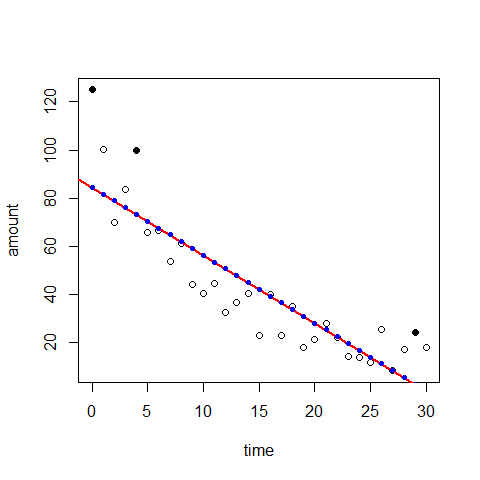
Positive and negative residuals
plot(time,mod3$residuals)
abline(h=0, lwd=3)
points(time[mod3$residuals>=0],mod3$residuals[mod3$residuals>=0],pch=20,col="blue" )
points(time[mod3$residuals<0],mod3$residuals[mod3$residuals<0],pch=20,col="red" )
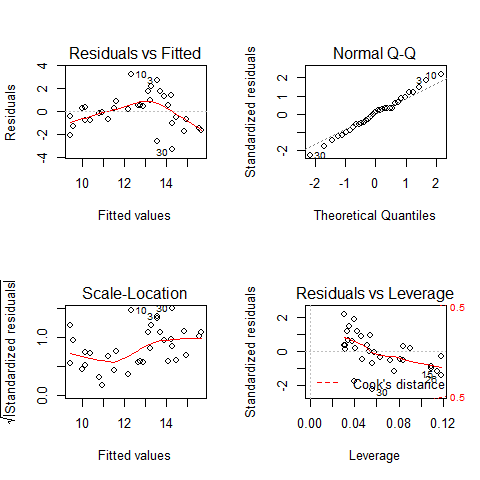
mod4=lm(amount~time+I(time^2))
plot(time,amount)
lines(mod4$fitted.values, type="l", lwd=2,lty=3)# abline is no longer working here.
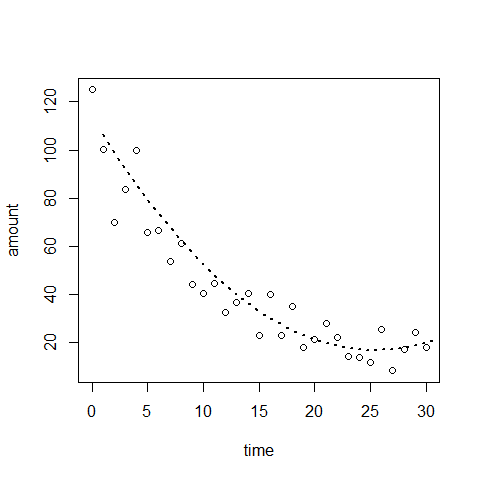
par(mfrow=c(2,2))
plot(mod4)
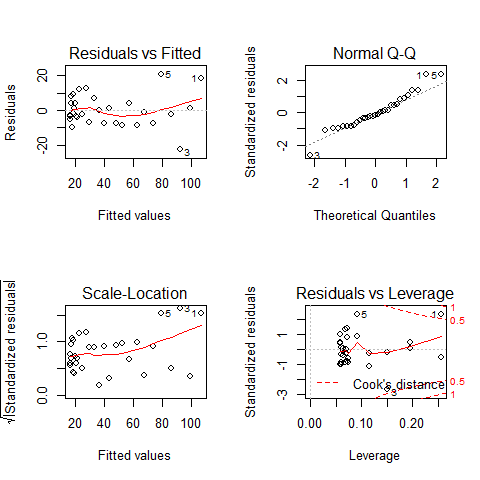
par(mfrow=c(1,2))
Comparisons mod 3 vs mod 4 residuals
plot(time,mod3$residuals)
abline(h=0, lwd=3)
points(time[mod3$residuals>=0],mod3$residuals[mod3$residuals>=0],pch=20,col="blue" )
points(time[mod3$residuals<0],mod3$residuals[mod3$residuals<0],pch=20,col="red" )
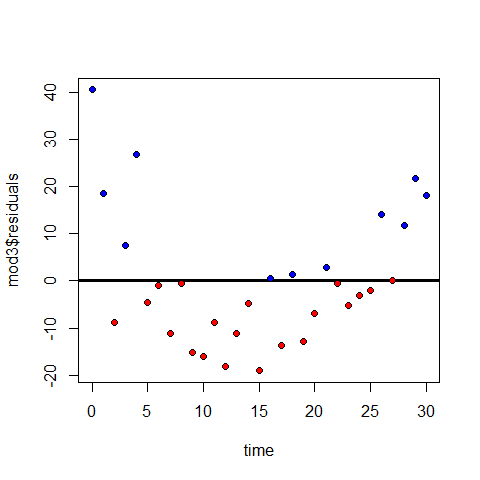
plot(time,mod4$residuals)
abline(h=0, lwd=3)
points(time[mod4$residuals>=0],mod4$residuals[mod4$residuals>=0],pch=20,col="blue" )
points(time[mod4$residuals<0],mod4$residuals[mod4$residuals<0],pch=20,col="red" )
# Influential points in mod 4
points(time[1],mod4$residuals[5],pch=20,col="yellow" )
points(time[5],mod4$residuals[5],pch=20,col="yellow" )
points(time[3],mod4$residuals[3],pch=20,col="yellow" )
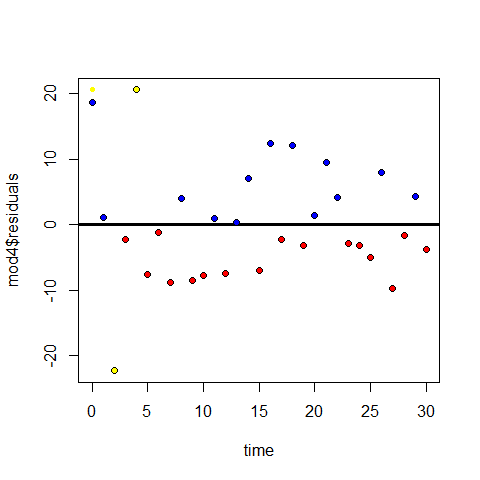
par(mfrow=c(1,1))
plot(time,amount)
mod5=lm(amount~time+I(time^2)+I(time^3))
lines(mod5$fitted.values, type="l", lwd=2,lty=3)
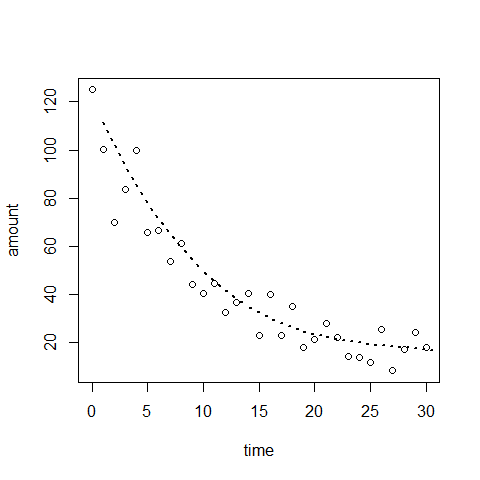
plot(time,mod5$residuals)
abline(h=0, lwd=3)
points(time[mod5$residuals>=0],mod5$residuals[mod5$residuals>=0],pch=20,col="blue" )
points(time[mod5$residuals<0],mod5$residuals[mod5$residuals<0],pch=20,col="red" )
points(time[1],mod5$residuals[1],pch=20,col="yellow" )
points(time[5],mod5$residuals[5],pch=20,col="yellow" )
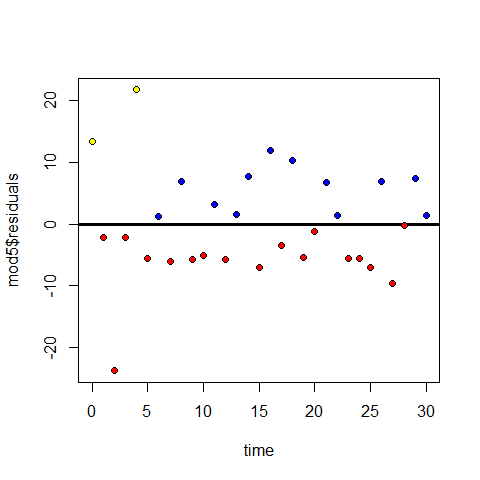
par(mfrow=c(2,2))
plot(mod5)
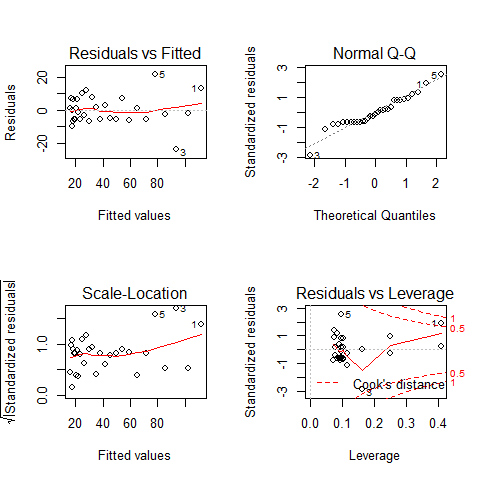
par(mfrow=c(1,1))
detach(decay)
Example5 simple regression
The data
myData <- women
plot(myData)
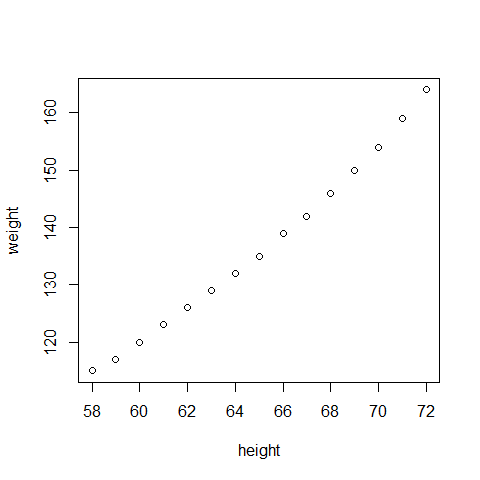
Fit the model
# Multiple Linear Regression Example
fit <- lm(weight ~ height, data=myData)
summary(fit) # show results
##
## Call:
## lm(formula = weight ~ height, data = myData)
##
## Residuals:
## Min 1Q Median 3Q Max
## -1.733 -1.133 -0.383 0.742 3.117
##
## Coefficients:
## Estimate Std. Error t value Pr(>|t|)
## (Intercept) -87.5167 5.9369 -14.7 1.7e-09 ***
## height 3.4500 0.0911 37.9 1.1e-14 ***
## ---
## Signif. codes: 0 '***' 0.001 '**' 0.01 '*' 0.05 '.' 0.1 ' ' 1
##
## Residual standard error: 1.53 on 13 degrees of freedom
## Multiple R-squared: 0.991, Adjusted R-squared: 0.99
## F-statistic: 1.43e+03 on 1 and 13 DF, p-value: 1.09e-14
Diagnostics
layout(matrix(c(1,2,3,4),2,2)) # optional 4 graphs/page
plot(fit)
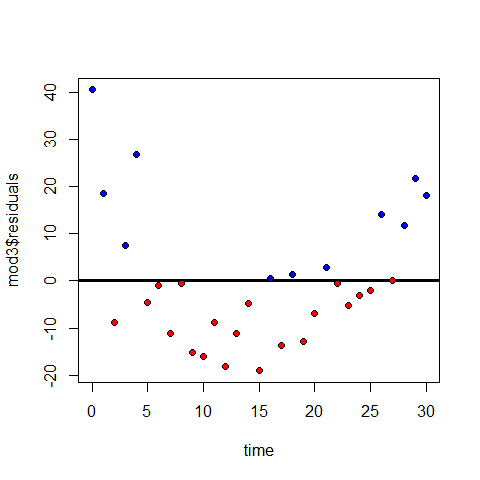
# Other useful functions
coefficients(fit) # model coefficients
## (Intercept) height
## -87.52 3.45
confint(fit, level=0.95) # CIs for model parameters
## 2.5 % 97.5 %
## (Intercept) -100.343 -74.691
## height 3.253 3.647
fitted(fit) # predicted values
## 1 2 3 4 5 6 7 8 9 10 11 12
## 112.6 116.0 119.5 122.9 126.4 129.8 133.3 136.7 140.2 143.6 147.1 150.5
## 13 14 15
## 154.0 157.4 160.9
residuals(fit) # residuals
## 1 2 3 4 5 6 7 8
## 2.41667 0.96667 0.51667 0.06667 -0.38333 -0.83333 -1.28333 -1.73333
## 9 10 11 12 13 14 15
## -1.18333 -1.63333 -1.08333 -0.53333 0.01667 1.56667 3.11667
anova(fit) # anova table
## Analysis of Variance Table
##
## Response: weight
## Df Sum Sq Mean Sq F value Pr(>F)
## height 1 3333 3333 1433 1.1e-14 ***
## Residuals 13 30 2
## ---
## Signif. codes: 0 '***' 0.001 '**' 0.01 '*' 0.05 '.' 0.1 ' ' 1
vcov(fit) # covariance matrix for model parameters
## (Intercept) height
## (Intercept) 35.2473 -0.539881
## height -0.5399 0.008306
influence(fit) # regression diagnostics
## $hat
## 1 2 3 4 5 6 7 8 9
## 0.24167 0.19524 0.15595 0.12381 0.09881 0.08095 0.07024 0.06667 0.07024
## 10 11 12 13 14 15
## 0.08095 0.09881 0.12381 0.15595 0.19524 0.24167
##
## $coefficients
## (Intercept) height
## 1 5.39103 -7.967e-02
## 2 1.75316 -2.574e-02
## 3 0.75132 -1.093e-02
## 4 0.07572 -1.087e-03
## 5 -0.32459 4.557e-03
## 6 -0.48143 6.477e-03
## 7 -0.41244 4.930e-03
## 8 -0.12381 -4.064e-17
## 9 0.21061 -4.545e-03
## 10 0.70665 -1.269e-02
## 11 0.75705 -1.288e-02
## 12 0.52464 -8.696e-03
## 13 -0.02160 3.526e-04
## 14 -2.58176 4.172e-02
## 15 -6.40458 1.027e-01
##
## $sigma
## 1 2 3 4 5 6 7 8 9 10 11 12
## 1.370 1.556 1.579 1.587 1.583 1.567 1.540 1.500 1.547 1.509 1.553 1.579
## 13 14 15
## 1.587 1.505 1.205
##
## $wt.res
## 1 2 3 4 5 6 7 8
## 2.41667 0.96667 0.51667 0.06667 -0.38333 -0.83333 -1.28333 -1.73333
## 9 10 11 12 13 14 15
## -1.18333 -1.63333 -1.08333 -0.53333 0.01667 1.56667 3.11667
Multiple linear regression
Multiple linear regression is the term for the situation in which you have multiple predictor variables, but still only one continous response with the same assumptions as before.
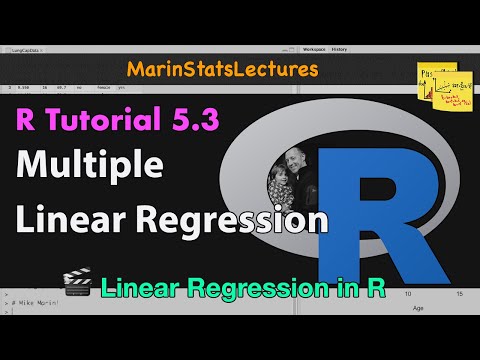 <br/ >
Video demonstrating multiple linear regresssion in R
<br/ >
Video demonstrating multiple linear regresssion in R
Example1 Multiple linear regression
head(lung)
## LungCap Age Height Smoke Gender Caesarean
## 1 6.475 6 62.1 no male no
## 2 10.125 18 74.7 yes female no
## 3 9.550 16 69.7 no female yes
## 4 11.125 14 71.0 no male no
## 5 4.800 5 56.9 no male no
## 6 6.225 11 58.7 no female no
attach(lung)
The final F-stat confirms if the null hypotesis Ho is met, that is, if all model coefficients are 0 The intercept is the when estimation for age and height are both 0.
model1=lm(LungCap~Age+Height)
summary(model1)
##
## Call:
## lm(formula = LungCap ~ Age + Height)
##
## Residuals:
## Min 1Q Median 3Q Max
## -3.408 -0.710 -0.008 0.717 3.168
##
## Coefficients:
## Estimate Std. Error t value Pr(>|t|)
## (Intercept) -11.74707 0.47690 -24.63 < 2e-16 ***
## Age 0.12637 0.01785 7.08 3.4e-12 ***
## Height 0.27843 0.00993 28.05 < 2e-16 ***
## ---
## Signif. codes: 0 '***' 0.001 '**' 0.01 '*' 0.05 '.' 0.1 ' ' 1
##
## Residual standard error: 1.06 on 722 degrees of freedom
## Multiple R-squared: 0.843, Adjusted R-squared: 0.843
## F-statistic: 1.94e+03 on 2 and 722 DF, p-value: <2e-16
We got for the Age a slope of 0.12 controlled or adjusted by the height Whenever the time is increased by 1 year, so it does the lung capacity by 0.126
library(effects)
## Warning: package 'effects' was built under R version 3.0.3
plot(allEffects(model1))
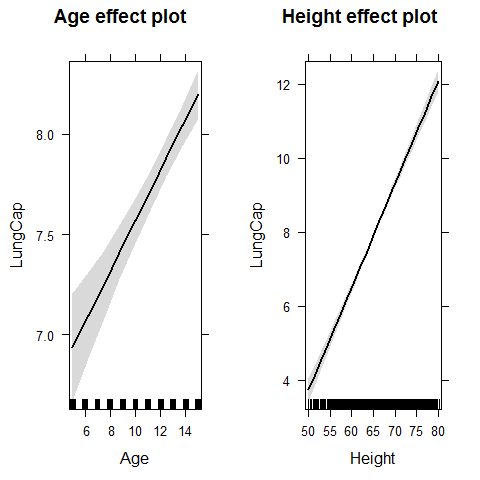
plot(effect("Age",model1))
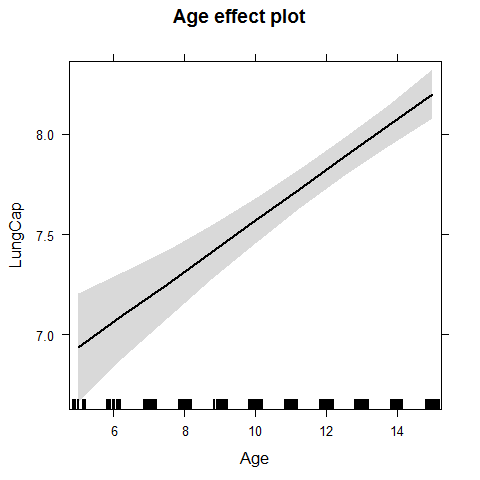
plot(effect("Height",model1))
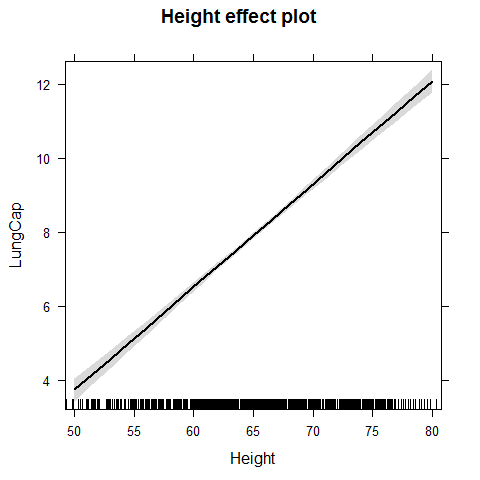
Now the same dataset with the ANCOVA (covariance analysis)
model2 = lm(LungCap~Age + Height + Smoke + Gender + Caesarean)
summary(model2)
##
## Call:
## lm(formula = LungCap ~ Age + Height + Smoke + Gender + Caesarean)
##
## Residuals:
## Min 1Q Median 3Q Max
## -3.339 -0.720 0.044 0.709 3.017
##
## Coefficients:
## Estimate Std. Error t value Pr(>|t|)
## (Intercept) -11.3225 0.4710 -24.04 < 2e-16 ***
## Age 0.1605 0.0180 8.91 < 2e-16 ***
## Height 0.2641 0.0101 26.25 < 2e-16 ***
## Smokeyes -0.6096 0.1260 -4.84 1.6e-06 ***
## Gendermale 0.3870 0.0797 4.86 1.5e-06 ***
## Caesareanyes -0.2142 0.0907 -2.36 0.018 *
## ---
## Signif. codes: 0 '***' 0.001 '**' 0.01 '*' 0.05 '.' 0.1 ' ' 1
##
## Residual standard error: 1.02 on 719 degrees of freedom
## Multiple R-squared: 0.854, Adjusted R-squared: 0.853
## F-statistic: 843 on 5 and 719 DF, p-value: <2e-16
plot(allEffects(model2))
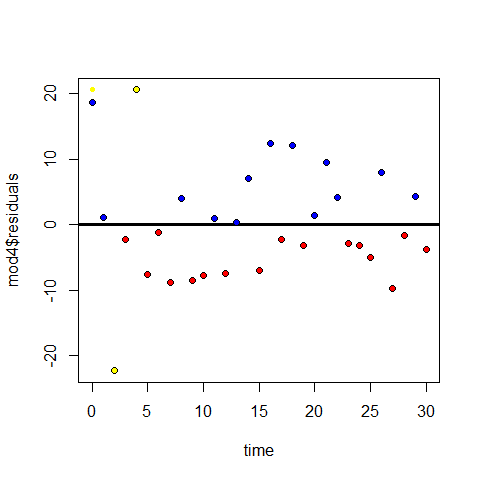
Checking that assumptions are met
par(mfrow=c(2,2))
plot(model2)
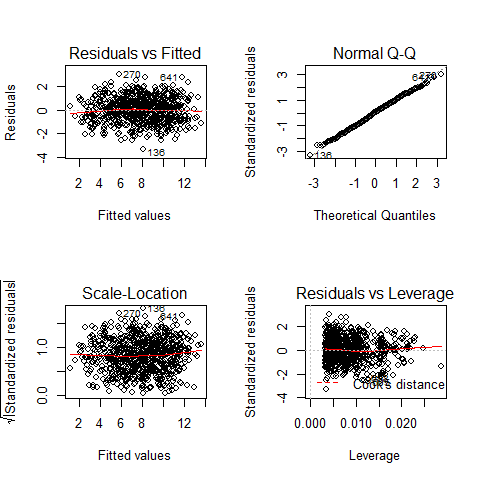
par(mfrow=c(1,1))
plot(Height,model2$residuals);abline(h=0)
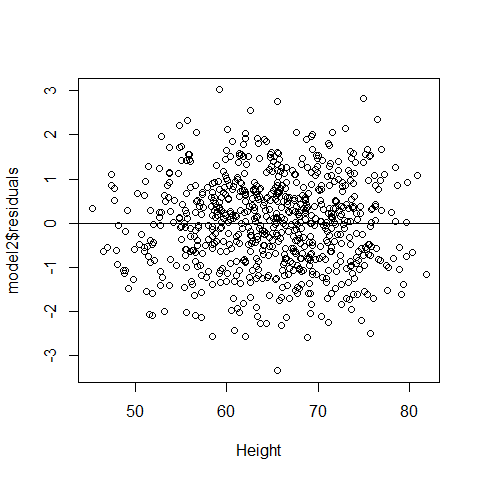
plot(Age,model2$residuals);abline(h=0)
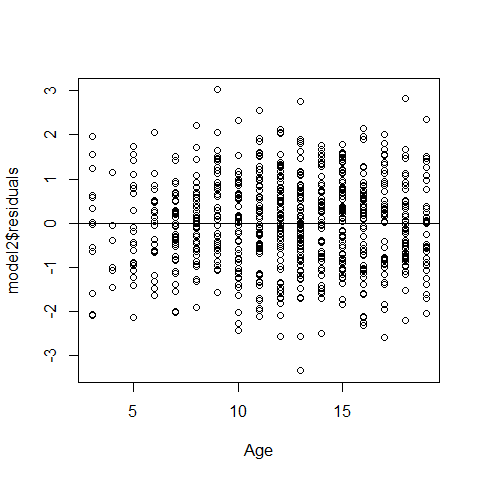
plot(model2$residuals~Smoke);abline(h=0)
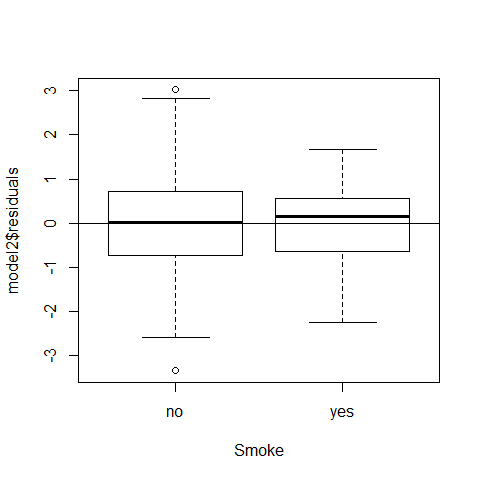
plot(model2$residuals~Gender);abline(h=0)
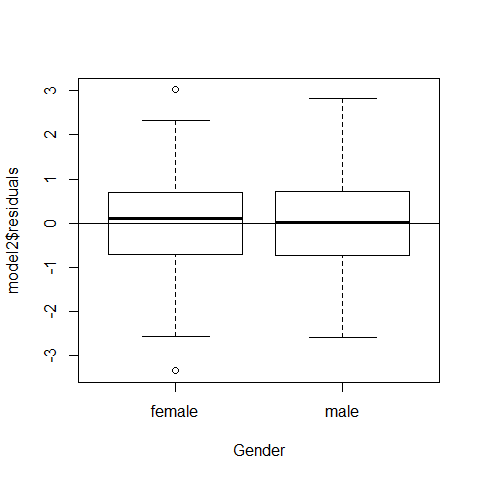
plot(model2$residuals~Caesarean);abline(h=0)
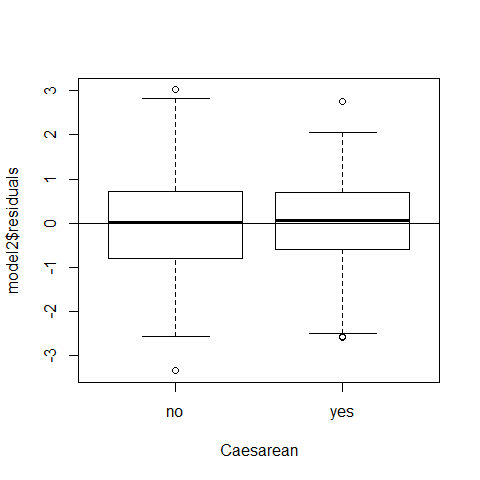
Example2 Multiple linear regression - Collinearity Issues
Collinearity (or multicollinearity) is the undesirable situation where the correlations among the independent variables are strong. This can be a problem since it increases the standard errors of the coefficients. Increased standard errors in turn means that coefficients for some independent variables may be found not to be significantly different from 0, whereas without multicollinearity and with lower standard errors, these same coefficients might have been found to be significant and the researcher may not have come to null findings in the first place.
plot(Height,Age)
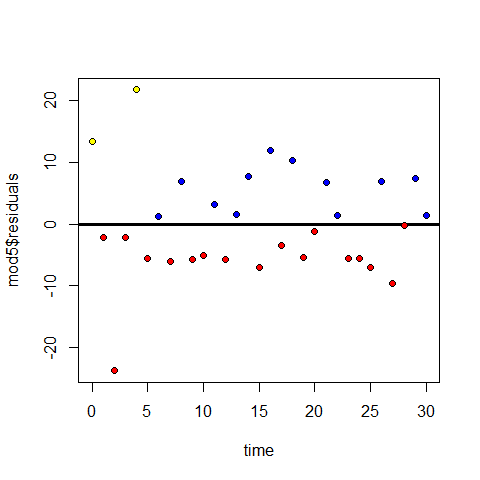
cor(Height,Age)
## [1] 0.8357
It is not clear that the slope for age is the actual effect of age On lung capacity adjusting for height, age and height are bounded together
| Our model structure was on the way model2 = lm(LungCap~Age + Height + Smoke + Gender + Caesarean) we cannot include Height and Age in the same model due to collinearity issues ( | r | >0.7) |
model1=lm(LungCap~Height); summary(model1) #adjusted R-squared = 0.83
##
## Call:
## lm(formula = LungCap ~ Height)
##
## Residuals:
## Min 1Q Median 3Q Max
## -3.362 -0.701 -0.003 0.779 3.294
##
## Coefficients:
## Estimate Std. Error t value Pr(>|t|)
## (Intercept) -13.99683 0.36745 -38.1 <2e-16 ***
## Height 0.33716 0.00563 59.9 <2e-16 ***
## ---
## Signif. codes: 0 '***' 0.001 '**' 0.01 '*' 0.05 '.' 0.1 ' ' 1
##
## Residual standard error: 1.09 on 723 degrees of freedom
## Multiple R-squared: 0.832, Adjusted R-squared: 0.832
## F-statistic: 3.58e+03 on 1 and 723 DF, p-value: <2e-16
cor(Height, LungCap)
## [1] 0.9122
model2=lm(LungCap~Age); summary(model2) #adjusted R-squared = 0.67
##
## Call:
## lm(formula = LungCap ~ Age)
##
## Residuals:
## Min 1Q Median 3Q Max
## -4.780 -1.020 0.000 0.979 4.265
##
## Coefficients:
## Estimate Std. Error t value Pr(>|t|)
## (Intercept) 1.1469 0.1835 6.25 7.1e-10 ***
## Age 0.5448 0.0142 38.48 < 2e-16 ***
## ---
## Signif. codes: 0 '***' 0.001 '**' 0.01 '*' 0.05 '.' 0.1 ' ' 1
##
## Residual standard error: 1.53 on 723 degrees of freedom
## Multiple R-squared: 0.672, Adjusted R-squared: 0.671
## F-statistic: 1.48e+03 on 1 and 723 DF, p-value: <2e-16
cor(Age,LungCap)
## [1] 0.8197
Testing for and to avoid collinearity issues
names(lung)
## [1] "LungCap" "Age" "Height" "Smoke" "Gender" "Caesarean"
detach(lung)
lung$NSmoke=as.numeric(lung$Smoke)
lung$NGender=as.numeric(lung$Gender)
lung$NCaesarean=as.numeric(lung$Caesarean)
summary(lung)
## LungCap Age Height Smoke Gender
## Min. : 0.507 Min. : 3.0 Min. :45.3 no :648 female:358
## 1st Qu.: 6.150 1st Qu.: 9.0 1st Qu.:59.9 yes: 77 male :367
## Median : 8.000 Median :13.0 Median :65.4
## Mean : 7.863 Mean :12.3 Mean :64.8
## 3rd Qu.: 9.800 3rd Qu.:15.0 3rd Qu.:70.3
## Max. :14.675 Max. :19.0 Max. :81.8
## Caesarean NSmoke NGender NCaesarean
## no :561 Min. :1.00 Min. :1.00 Min. :1.00
## yes:164 1st Qu.:1.00 1st Qu.:1.00 1st Qu.:1.00
## Median :1.00 Median :2.00 Median :1.00
## Mean :1.11 Mean :1.51 Mean :1.23
## 3rd Qu.:1.00 3rd Qu.:2.00 3rd Qu.:1.00
## Max. :2.00 Max. :2.00 Max. :2.00
There are 3 different tools to check if there is collinearity 1) Pairwise scatterplots 2) Correlation coefficients
1 and 2 are combined into the same routine
*source(“Routines from Zuur et al 2009.r”), to load useful functions
Now we will set up the graphs, first the histograms on the diagonal
panel.hist <- function(x, ...)
{
usr <- par("usr"); on.exit(par(usr))
par(usr = c(usr[1:2], 0, 1.5) )
h <- hist(x, plot = FALSE)
breaks <- h$breaks; nB <- length(breaks)
y <- h$counts; y <- y/max(y)
rect(breaks[-nB], 0, breaks[-1], y, col = "cyan", ...)
}
Then the (absolute) correlations on the upper panels, with size proportional to the correlations.
panel.cor <- function(x, y, digits = 2, prefix = "", cex.cor, ...)
{
usr <- par("usr"); on.exit(par(usr))
par(usr = c(0, 1, 0, 1))
r <- abs(cor(x, y))
txt <- format(c(r, 0.123456789), digits = digits)[1]
txt <- paste0(prefix, txt)
if(missing(cex.cor)) cex.cor <- 0.8/strwidth(txt)
text(0.5, 0.5, txt, cex = cex.cor * r)
}
panel.smooth2=function (x, y, col = par("col"), bg = NA, pch = par("pch"),
cex = 1, col.smooth = "black", span = 2/3, iter = 3, ...)
{
points(x, y, pch = pch, col = col, bg = bg, cex = cex)
ok <- is.finite(x) & is.finite(y)
if (any(ok))
lines(stats::lowess(x[ok], y[ok], f = span, iter = iter),
col = 1, ...)
}
Finally we bind together the column of interest
attach(lung)
Z<-cbind(LungCap,Age,Height,NSmoke,NGender,NCaesarean)
and assign names to the columns
colnames(Z)<-c("LungCap","Age","Height","NSmoke","NGender","NCaesarean")
pairs(Z, lower.panel=panel.smooth2,
upper.panel=panel.cor,diag.panel=panel.hist)
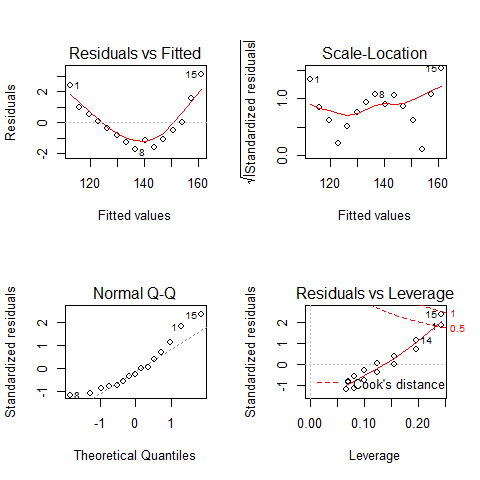 rule of thumb: when |r|>0.7, there is collinearity
rule of thumb: when |r|>0.7, there is collinearity
3) VIF variance inflation factors (Multicollinearity) VIF rule of thumb: when VIF>3, there is a high chance of collinearity
corvif <- function(dataz) {
dataz <- as.data.frame(dataz)
#correlation part
#cat("Correlations of the variables\n\n")
#tmp_cor <- cor(dataz,use="complete.obs")
#print(tmp_cor)
#vif part
form <- formula(paste("fooy ~ ",paste(strsplit(names(dataz)," "),collapse=" + ")))
dataz <- data.frame(fooy=1,dataz)
lm_mod <- lm(form,dataz)
cat("\n\nVariance inflation factors\n\n")
print(myvif(lm_mod))
}
Support function for corvif. Will not be called by the user
myvif <- function(mod) {
v <- vcov(mod)
assign <- attributes(model.matrix(mod))$assign
if (names(coefficients(mod)[1]) == "(Intercept)") {
v <- v[-1, -1]
assign <- assign[-1]
} else warning("No intercept: vifs may not be sensible.")
terms <- labels(terms(mod))
n.terms <- length(terms)
if (n.terms < 2) stop("The model contains fewer than 2 terms")
if (length(assign) > dim(v)[1] ) {
diag(tmp_cor)<-0
if (any(tmp_cor==1.0)){
return("Sample size is too small, 100% collinearity is present")
} else {
return("Sample size is too small")
}
}
R <- cov2cor(v)
detR <- det(R)
result <- matrix(0, n.terms, 3)
rownames(result) <- terms
colnames(result) <- c("GVIF", "Df", "GVIF^(1/2Df)")
for (term in 1:n.terms) {
subs <- which(assign == term)
result[term, 1] <- det(as.matrix(R[subs, subs])) * det(as.matrix(R[-subs, -subs])) / detR
result[term, 2] <- length(subs)
}
if (all(result[, 2] == 1)) {
result <- data.frame(GVIF=result[, 1])
} else {
result[, 3] <- result[, 1]^(1/(2 * result[, 2]))
}
invisible(result)
}
End VIF functions, we have to exclude the response variable from the VIF test again, there is a problem here with Height and Age, so we decide to keep the Heigth and discard Age
corvif(Z[,-1])
##
##
## Variance inflation factors
##
## GVIF
## Age 3.620
## Height 3.656
## NSmoke 1.050
## NGender 1.106
## NCaesarean 1.005
corvif(Z[,c(-1,-2)])
##
##
## Variance inflation factors
##
## GVIF
## Height 1.060
## NSmoke 1.040
## NGender 1.027
## NCaesarean 1.005
Now all GVIF are under 3. We can build the multiple regression with the other predictors: response = “LungCap” independent variables = “Height” “Smoke” “Gender” “Caesarean”
detach(lung)
Example3 Multiple linear regression - ANCOVA
Forest bird densities measured in 56 forest patches in Australia
Birds <- read.delim("../Data/birds.txt")
head(Birds)
## Site ABUND AREA DIST LDIST YR.ISOL GRAZE ALT
## 1 1 5.3 0.1 39 39 1968 2 160
## 2 2 2.0 0.5 234 234 1920 5 60
## 3 3 1.5 0.5 104 311 1900 5 140
## 4 4 17.1 1.0 66 66 1966 3 160
## 5 5 13.8 1.0 246 246 1918 5 140
## 6 6 14.1 1.0 234 285 1965 3 130
names(Birds)
## [1] "Site" "ABUND" "AREA" "DIST" "LDIST" "YR.ISOL" "GRAZE"
## [8] "ALT"
“Site”
“ABUND” RESPONSE [bird density measured in 56 forest patches in Victoria, Australia]
“AREA” size FOREST patch
“DIST” dist closest patch
“LDIST” distance to the nearest larger patch
“YR.ISOL” year isolation by clearance
“GRAZE” index of livestock grazing (1 light, 5 intensive)
“ALT” altitude of the patch
We convert it into a factor because livestock intensity are just classes and do not cover the same ranges of livestock grazing intensity
Birds$fGRAZE <- factor(Birds$GRAZE)
Birds$L.AREA<-log10(Birds$AREA)
Birds$L.DIST<-log10(Birds$DIST)
Birds$L.LDIST<-log10(Birds$LDIST)
Potential outliers in AREA, DIST, LDIST. They are not typos (data entry mistakes on 1 line) because ther are not on the same line. These outliers are likely too influential. They all are Measures of size and distances and can be easily converted with ln or log10 transf
M0 <- lm(ABUND~ L.AREA + fGRAZE, Birds)
summary(M0) #here it is possible to appreciate the five intercepts and the slope
##
## Call:
## lm(formula = ABUND ~ L.AREA + fGRAZE, data = Birds)
##
## Residuals:
## Min 1Q Median 3Q Max
## -16.085 -2.479 -0.082 2.649 11.634
##
## Coefficients:
## Estimate Std. Error t value Pr(>|t|)
## (Intercept) 15.716 2.767 5.68 6.9e-07 ***
## L.AREA 7.247 1.255 5.77 4.9e-07 ***
## fGRAZE2 0.383 2.912 0.13 0.89599
## fGRAZE3 -0.189 2.550 -0.07 0.94112
## fGRAZE4 -1.592 2.976 -0.53 0.59518
## fGRAZE5 -11.894 2.931 -4.06 0.00017 ***
## ---
## Signif. codes: 0 '***' 0.001 '**' 0.01 '*' 0.05 '.' 0.1 ' ' 1
##
## Residual standard error: 5.88 on 50 degrees of freedom
## Multiple R-squared: 0.727, Adjusted R-squared: 0.7
## F-statistic: 26.6 on 5 and 50 DF, p-value: 5.15e-13
plot(Birds$L.AREA, Birds$ABUND,
xlab="Log transformed AREA", ylab="Bird abundance",col=Birds$GRAZE,cex=1.3)
summary(M0)
##
## Call:
## lm(formula = ABUND ~ L.AREA + fGRAZE, data = Birds)
##
## Residuals:
## Min 1Q Median 3Q Max
## -16.085 -2.479 -0.082 2.649 11.634
##
## Coefficients:
## Estimate Std. Error t value Pr(>|t|)
## (Intercept) 15.716 2.767 5.68 6.9e-07 ***
## L.AREA 7.247 1.255 5.77 4.9e-07 ***
## fGRAZE2 0.383 2.912 0.13 0.89599
## fGRAZE3 -0.189 2.550 -0.07 0.94112
## fGRAZE4 -1.592 2.976 -0.53 0.59518
## fGRAZE5 -11.894 2.931 -4.06 0.00017 ***
## ---
## Signif. codes: 0 '***' 0.001 '**' 0.01 '*' 0.05 '.' 0.1 ' ' 1
##
## Residual standard error: 5.88 on 50 degrees of freedom
## Multiple R-squared: 0.727, Adjusted R-squared: 0.7
## F-statistic: 26.6 on 5 and 50 DF, p-value: 5.15e-13
Birds$ABUND1 <- 15.7 + 7.24 * Birds$L.AREA # Intercepts are corrected for the levels of the categorical variable
Birds$ABUND2 <- 16.1 + 7.24 * Birds$L.AREA
Birds$ABUND3 <- 15.5 + 7.24 * Birds$L.AREA
Birds$ABUND4 <- 14.1 + 7.24 * Birds$L.AREA
Birds$ABUND5 <- 3.8 + 7.24 * Birds$L.AREA
head(Birds)
## Site ABUND AREA DIST LDIST YR.ISOL GRAZE ALT fGRAZE L.AREA L.DIST
## 1 1 5.3 0.1 39 39 1968 2 160 2 -1.000 1.591
## 2 2 2.0 0.5 234 234 1920 5 60 5 -0.301 2.369
## 3 3 1.5 0.5 104 311 1900 5 140 5 -0.301 2.017
## 4 4 17.1 1.0 66 66 1966 3 160 3 0.000 1.820
## 5 5 13.8 1.0 246 246 1918 5 140 5 0.000 2.391
## 6 6 14.1 1.0 234 285 1965 3 130 3 0.000 2.369
## L.LDIST ABUND1 ABUND2 ABUND3 ABUND4 ABUND5
## 1 1.591 8.46 8.86 8.26 6.86 -3.440
## 2 2.369 13.52 13.92 13.32 11.92 1.621
## 3 2.493 13.52 13.92 13.32 11.92 1.621
## 4 1.820 15.70 16.10 15.50 14.10 3.800
## 5 2.391 15.70 16.10 15.50 14.10 3.800
## 6 2.455 15.70 16.10 15.50 14.10 3.800
lines(Birds$L.AREA, Birds$ABUND1, lty = 1, lwd = 1, col =1)
lines(Birds$L.AREA, Birds$ABUND2, lty = 2, lwd = 2, col =2)
lines(Birds$L.AREA, Birds$ABUND3, lty = 3, lwd = 3, col =3)
lines(Birds$L.AREA, Birds$ABUND4, lty = 4, lwd = 4, col =4)
lines(Birds$L.AREA, Birds$ABUND5, lty = 5, lwd = 5, col =5)
legend.txt <- c("Graze 1","Graze 2","Graze 3","Graze 4","Graze 5")
legend("topleft",
legend = legend.txt,
col = c(1,2,3,4,5),
lty = c(1,2,3,4,5),
lwd = c(1,2,3,4,5),
bty = "o", # to add the box around the legend
cex = 0.8)
title("Fitted model", cex.main = 2, family = "serif", font.main = 1)
summary(M0)
##
## Call:
## lm(formula = ABUND ~ L.AREA + fGRAZE, data = Birds)
##
## Residuals:
## Min 1Q Median 3Q Max
## -16.085 -2.479 -0.082 2.649 11.634
##
## Coefficients:
## Estimate Std. Error t value Pr(>|t|)
## (Intercept) 15.716 2.767 5.68 6.9e-07 ***
## L.AREA 7.247 1.255 5.77 4.9e-07 ***
## fGRAZE2 0.383 2.912 0.13 0.89599
## fGRAZE3 -0.189 2.550 -0.07 0.94112
## fGRAZE4 -1.592 2.976 -0.53 0.59518
## fGRAZE5 -11.894 2.931 -4.06 0.00017 ***
## ---
## Signif. codes: 0 '***' 0.001 '**' 0.01 '*' 0.05 '.' 0.1 ' ' 1
##
## Residual standard error: 5.88 on 50 degrees of freedom
## Multiple R-squared: 0.727, Adjusted R-squared: 0.7
## F-statistic: 26.6 on 5 and 50 DF, p-value: 5.15e-13
abline(v=0,lwd=2) # to see the intercept better
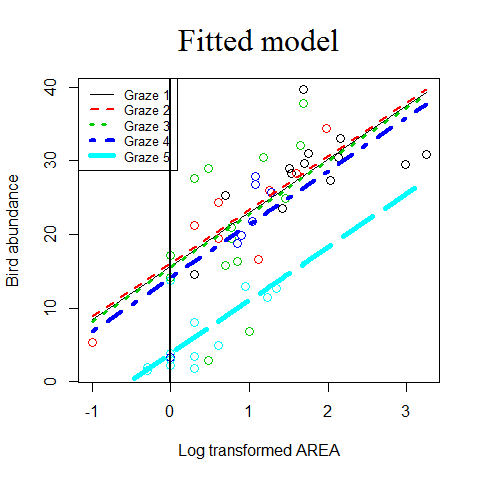
library(effects)
plot(allEffects(M0))
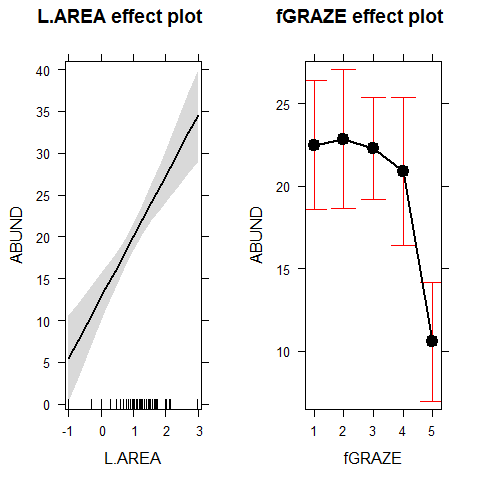
Example4 Multiple linear regression - ANCOVA
Experiment on the impact of grazing on the fruit production of a biennial plant.
Forty plants were allocated to two treatments, grazed and ungrazed, and the grazed plants were exposed to rabbits during the first two weeks of stem elongation. They were then protected from subsequent grazing by the erection of a fence and allowed to regrow.
Because initial plant size was thought likely to influence fruit production, the diameter of the top of the rootstock was measured before each plant was potted up. At the end of the growing season, the fruit production (dry weight in milligrams) was recorded on each of the 40 plants.
Grazing: 2 levels (Grazed, with rabbits), (Ungrazed, no rabbits)
Root: diameter of the rootstock right before the beginning of the experiment
Fruit: weight of fruits produced by the plant (dry weight in milligrams)
regrowth <- read.delim("../Data/regrowth.txt")
head(regrowth)
## Root Fruit Grazing
## 1 6.225 59.77 Ungrazed
## 2 6.487 60.98 Ungrazed
## 3 4.919 14.73 Ungrazed
## 4 5.130 19.28 Ungrazed
## 5 5.417 34.25 Ungrazed
## 6 5.359 35.53 Ungrazed
#in case there would not be root data available
regrowth$Root = NULL
head(regrowth)
## Fruit Grazing
## 1 59.77 Ungrazed
## 2 60.98 Ungrazed
## 3 14.73 Ungrazed
## 4 19.28 Ungrazed
## 5 34.25 Ungrazed
## 6 35.53 Ungrazed
attach(regrowth)
plot(Fruit~Grazing)
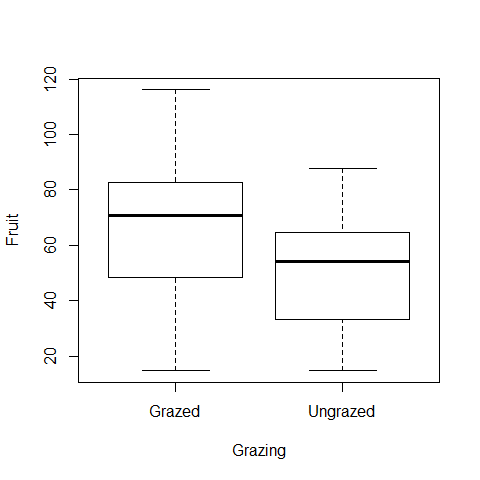
#normality test
shapiro.test(Fruit[Grazing=="Grazed"])
##
## Shapiro-Wilk normality test
##
## data: Fruit[Grazing == "Grazed"]
## W = 0.9795, p-value = 0.9276
shapiro.test(Fruit[Grazing=="Ungrazed"])
##
## Shapiro-Wilk normality test
##
## data: Fruit[Grazing == "Ungrazed"]
## W = 0.9537, p-value = 0.4272
library(car)
## Warning: package 'car' was built under R version 3.0.3
##
## Attaching package: 'car'
##
## Das folgende Objekt ist maskiert from 'package:effects':
##
## Prestige
leveneTest(Fruit~Grazing)
## Levene's Test for Homogeneity of Variance (center = median)
## Df F value Pr(>F)
## group 1 0.15 0.7
## 38
t.test(Fruit~Grazing,var.eq=TRUE,paired=F)
##
## Two Sample t-test
##
## data: Fruit by Grazing
## t = 2.304, df = 38, p-value = 0.02678
## alternative hypothesis: true difference in means is not equal to 0
## 95 percent confidence interval:
## 2.071 32.049
## sample estimates:
## mean in group Grazed mean in group Ungrazed
## 67.94 50.88
detach(regrowth)
Fruit production was significantly higher in plants that were grazed (mean = 67.9) compared to ungrazed plants (mean = 50.8) (n grazed = 20; n ungrazed = 20; t = 2.304, df = 38, p-value = 0.02678)
Now we will take the root size in consideration
regrowth <- read.delim("../Data/regrowth.txt")
head(regrowth)
## Root Fruit Grazing
## 1 6.225 59.77 Ungrazed
## 2 6.487 60.98 Ungrazed
## 3 4.919 14.73 Ungrazed
## 4 5.130 19.28 Ungrazed
## 5 5.417 34.25 Ungrazed
## 6 5.359 35.53 Ungrazed
attach(regrowth)
par(mfrow=c(1,2))
plot(Fruit~Grazing) # it looks like fruit production is higher if plants are grazed, this would be all if the only data available would be on grazing but we have now to take also into account the root size
plot(Root,Fruit)
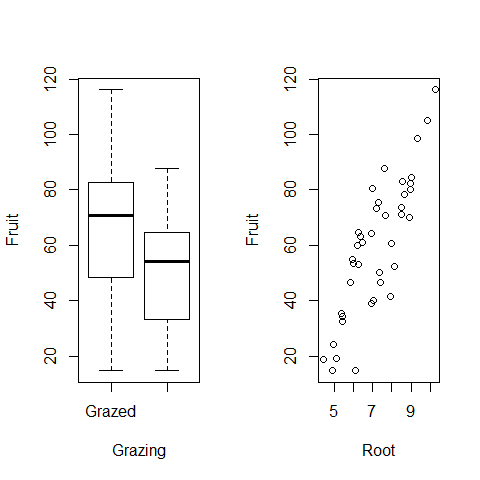
par(mfrow=c(1,1))
model1 = lm(Fruit~Grazing*Root)
summary(model1)
##
## Call:
## lm(formula = Fruit ~ Grazing * Root)
##
## Residuals:
## Min 1Q Median 3Q Max
## -17.318 -2.832 0.125 3.851 17.131
##
## Coefficients:
## Estimate Std. Error t value Pr(>|t|)
## (Intercept) -125.173 12.811 -9.77 1.2e-11 ***
## GrazingUngrazed 30.806 16.842 1.83 0.076 .
## Root 23.240 1.531 15.18 < 2e-16 ***
## GrazingUngrazed:Root 0.756 2.354 0.32 0.750
## ---
## Signif. codes: 0 '***' 0.001 '**' 0.01 '*' 0.05 '.' 0.1 ' ' 1
##
## Residual standard error: 6.83 on 36 degrees of freedom
## Multiple R-squared: 0.929, Adjusted R-squared: 0.923
## F-statistic: 158 on 3 and 36 DF, p-value: <2e-16
#we remove the interaction
model2=lm(Fruit~Grazing+Root)
summary(model2)
##
## Call:
## lm(formula = Fruit ~ Grazing + Root)
##
## Residuals:
## Min 1Q Median 3Q Max
## -17.192 -2.822 0.322 3.914 17.329
##
## Coefficients:
## Estimate Std. Error t value Pr(>|t|)
## (Intercept) -127.83 9.66 -13.2 1.3e-15 ***
## GrazingUngrazed 36.10 3.36 10.8 6.1e-13 ***
## Root 23.56 1.15 20.5 < 2e-16 ***
## ---
## Signif. codes: 0 '***' 0.001 '**' 0.01 '*' 0.05 '.' 0.1 ' ' 1
##
## Residual standard error: 6.75 on 37 degrees of freedom
## Multiple R-squared: 0.929, Adjusted R-squared: 0.925
## F-statistic: 242 on 2 and 37 DF, p-value: <2e-16
plot(Root,Fruit,col=Grazing,pch=20,cex=3)
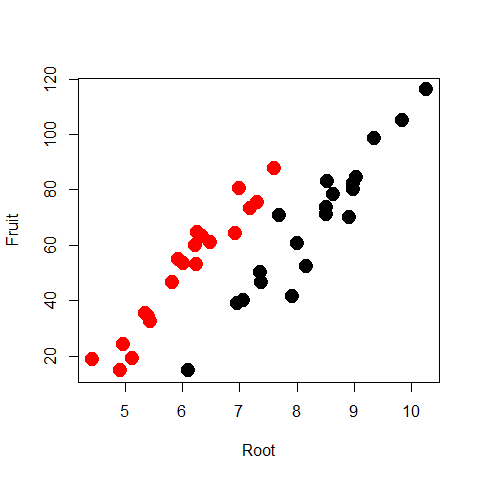
Predict the scenario for Grazed plants with 95% confidence
mydata=data.frame(Root=seq(4.4,10.2,0.1), Grazing="Grazed")
pred1=predict(model2,mydata,type="response",se=T)
myfit1=pred1$fit
myfit1CIup=pred1$fit+1.96*pred1$se.fit
myfit1CIdown=pred1$fit-1.96*pred1$se.fit
lines(mydata$Root,myfit1,col="black")
lines(mydata$Root,myfit1CIup,col="black",lty=2)
lines(mydata$Root,myfit1CIdown,col="black",lty=2)
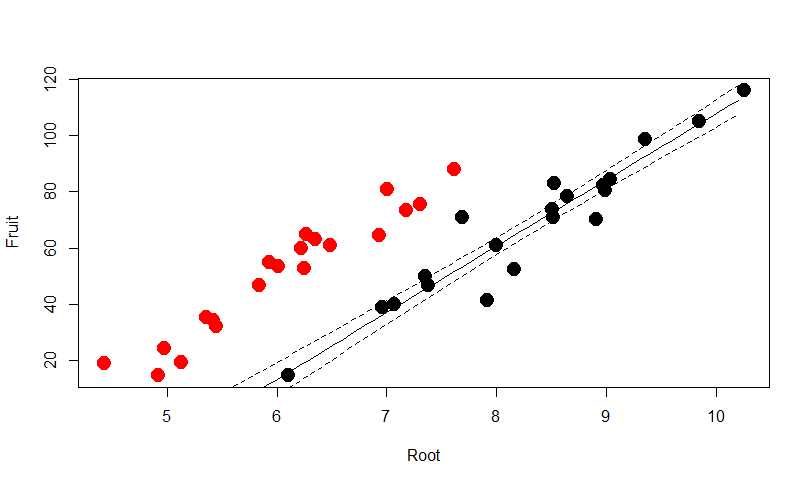
Predict the scenario for Ungrazed plants with 95% confidence
mydata=data.frame(Root=seq(4.4,10.2,0.1), Grazing="Ungrazed")
pred2=predict(model2,mydata,type="response",se=T)
myfit2=pred2$fit
myfit2CIup=pred2$fit+1.96*pred2$se.fit
myfit2CIdown=pred2$fit-1.96*pred2$se.fit
lines(mydata$Root,myfit2,col="red")
lines(mydata$Root,myfit2CIup,col="red",lty=2)
lines(mydata$Root,myfit2CIdown,col="red",lty=2)
legend("topleft",c("Grazed","Ungrazed"), col=c("black","red"),title="Grazing",
bty="n", pch=c(20,20),cex=2)
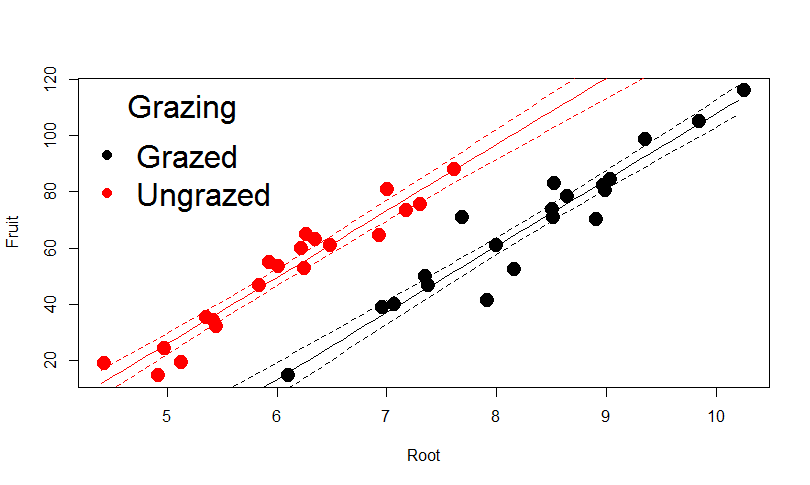
par(mfrow=c(2,2))
plot(model2)
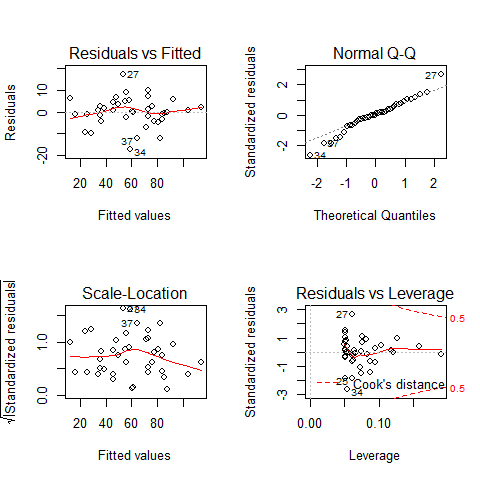
par(mfrow=c(1,1))